As announced at Google I/O, AI Mode is now rolling out to users across the U.S. Up until now, we’ve mostly seen AI Overviews and Answer Engine Traffic impacting informational queries. But it’s becoming clear that Google’s AI assistance is expanding beyond research and into transactional discovery as well.
This article is my attempt to make sense of what that shift might mean for product listings and SEO. To be clear, we’re in very early days here. There’s no official playbook yet, and many of these features are still experimental. But based on what Google has shared and what I’ve seen through my own work, I believe we can start to pick up on some patterns and prepare accordingly.
Think of this as a working guide, containing part research, part educated guesswork. I’d love to hear your take on it.
Within AI Mode, we’re starting to see the rollout of several new capabilities
- Agentic features from Project Mariner are being integrated into Labs, enabling users to compare, find, and book event tickets, restaurant reservations, and local appointments.
- The shopping experience, powered by AI Mode and the Shopping Graph, helps users explore products for inspiration, conduct research, and identify the best options.
- The “Try It On” experiment allows users to virtually try on apparel listings by uploading a photo.
- A new agentic checkout feature tracks prices across the web and notifies users when an item drops to their target price, helping them purchase at the right moment.
These new capabilities allow users to compare transactional options across multiple websites based on their specific criteria, making it easier to find the best deals, prices, and overall value.
What does it mean for SEO?
In my opinion, this means we’ll need to shift our focus toward the following areas of optimization:
1. Improve Product Descriptions & Decision-Making Context
We will need to provide as much detail as possible about product characteristics that could influence a user’s decision. For example:
- What the product is designed for
- Whether it’s sustainable
- Which occasions it’s suited for
- Care or cleaning instructions
- Price breakdown and added value
The more context we provide, the better Google will understand how the product fits into the user’s needs and lifestyle.
2. Improve Unique Value Proposition
When the same or similar products are available across multiple websites, Google compares them and surfaces a brief summary to help users decide. To stay competitive, it’s essential to clearly communicate what sets your brand apart.
We need to highlight any deal-breakers that could influence a user’s choice, such as:
- Is the brand sustainable?
- Has the product won any industry awards?
- Do we offer fast or free delivery?
It could be a good idea to include anything that might sway a user toward your product over a comparable option from another retailer.
3. Apparel-Specific Tips for “Try It On”
To get the most out of Google’s virtual try-on feature, we need to make sure that the apparel listings include details that help both users and AI models understand fit and style:
- Including model sizing data (e.g., “Model is 167 cm, wearing size M”)
- Clearly labeling clothing fit (slim, relaxed, oversized)
- Using descriptive tags for fit type, fabric stretch, sleeve style, and neckline
- Being ready to support virtual try-on standards if Google publishes relevant APIs in the future
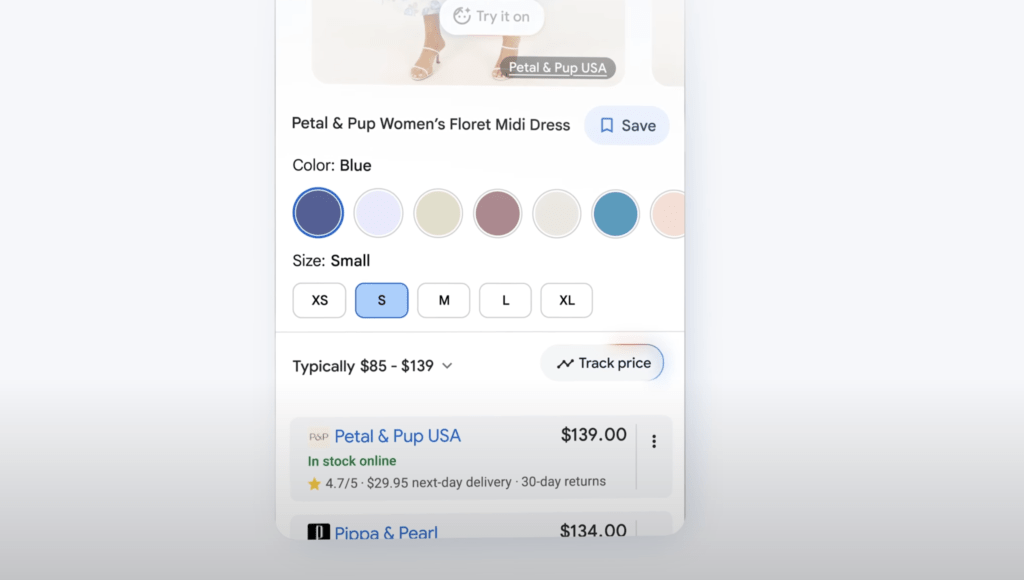
4. Optimize Product Images for AI Use
Google’s “Try It On” feature relies on computer vision, not just ALT text, which makes image quality a critical factor for visibility and performance. To optimize apparel images for AI interpretation, we need to focus on:
- High-resolution images
- White or neutral background
- Multiple angles (front, side, back)
- Model-worn images, especially featuring diverse body types
- Consistent lighting and layout across all images
5. Use Structured Data
While Google hasn’t explicitly confirmed that schema.org powers AI Mode, Google’s documentation on Product structured data emphasizes that adding structured data to product pages allows the product information to appear in richer ways in Google Search results, including Google Images and Google Lens. This includes displaying price, availability, review ratings, and shipping information directly in search results.
Using the ProductGroup type is also recommended when listing multiple product variants, such as different sizes or colors. This helps Google better understand and surface those variations in a more organized way.
Key types of Schema to implement would include:
- Product
- Offer
- AggregateOffer
- Review / Rating
- ImageObject
Important attributes:
- Size, color, material
- Availability
- Price and currency
- Multiple high-quality images
- Gender or fit details (for apparel)
4. Ensure Mobile-First, Fast Loading Pages
AI agents depend on rapid data retrieval and seamless navigation to perform tasks efficiently. Slow-loading pages or mobile-unfriendly designs can prevent their ability to interact with a website, leading to potential exclusion from AI-driven features.
This is particularly important, as Google has been prioritizing mobile-first indexing for the past several years, meaning the mobile version of the site is the primary source for indexing and ranking.
So, it’s important to use responsive design and optimize Core Web Vitals.
5. Enable Google Merchant Center
It looks like Google might be using product data from structured markup and Merchant Center feeds to support features such as personalized search results, price tracking, and automated actions. So we would probably need to include Merchant Center optimization into the SEO strategy.
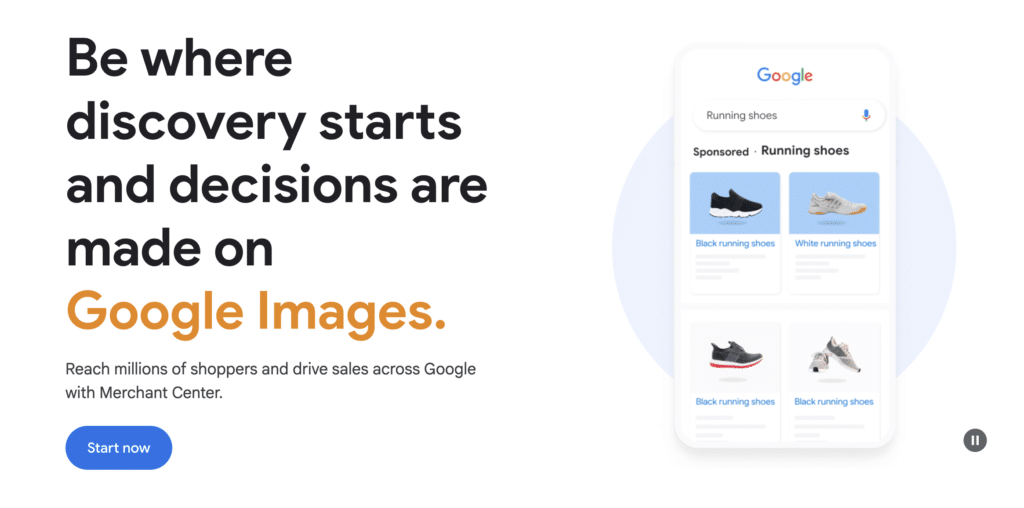
6. Support Google Pay for Checkout Compatibility
In order for the automated checkout be possible, we might need to ensure compatibility with Google’s agentic checkout:
- Integrating Google Pay using the Google Pay API.
- Implementing a trusted, streamlined checkout experience, ideally a one-page checkout.
- Allowing guest checkout without requiring account creation.
Final Thoughts
SEO for Google AI Mode is something completely new for the SEO community. We’re learning as we go, without clear playbooks or dedicated tools just yet. I really hope that in the next months we will get more tools to do it properly.
In the meantime, all we can do is pay attention to the clues Google shares through official updates and documentation. That’s exactly what I’ve tried to explore in this article.
I’d love to hear your thoughts, feedback, or any ideas you have on the topic.
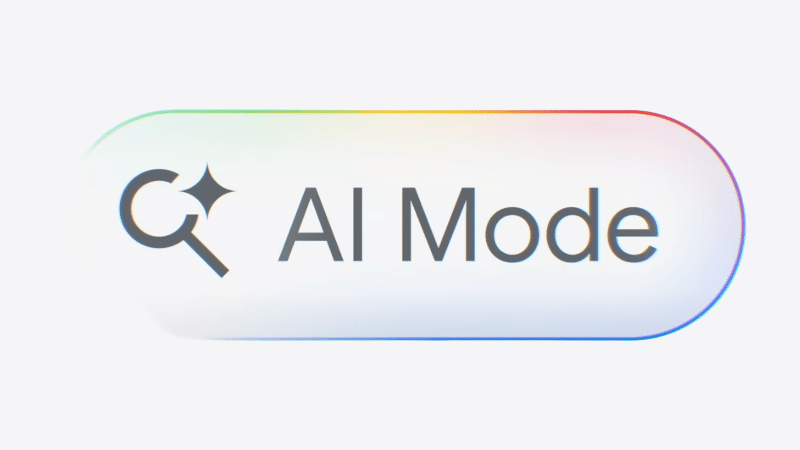

Leave a Reply